In-person workshops, straight into your workflow
Fieldnotes transforms the pictures of your sticky notes into content in seconds instead of hours. Ready to share, and build upon, without the hassle
Capture Every Workshop Insight with Unmatched Accuracy
Fieldnotes captures every sticky note accurately, even with messy handwriting, ensuring no idea gets lost in translation.
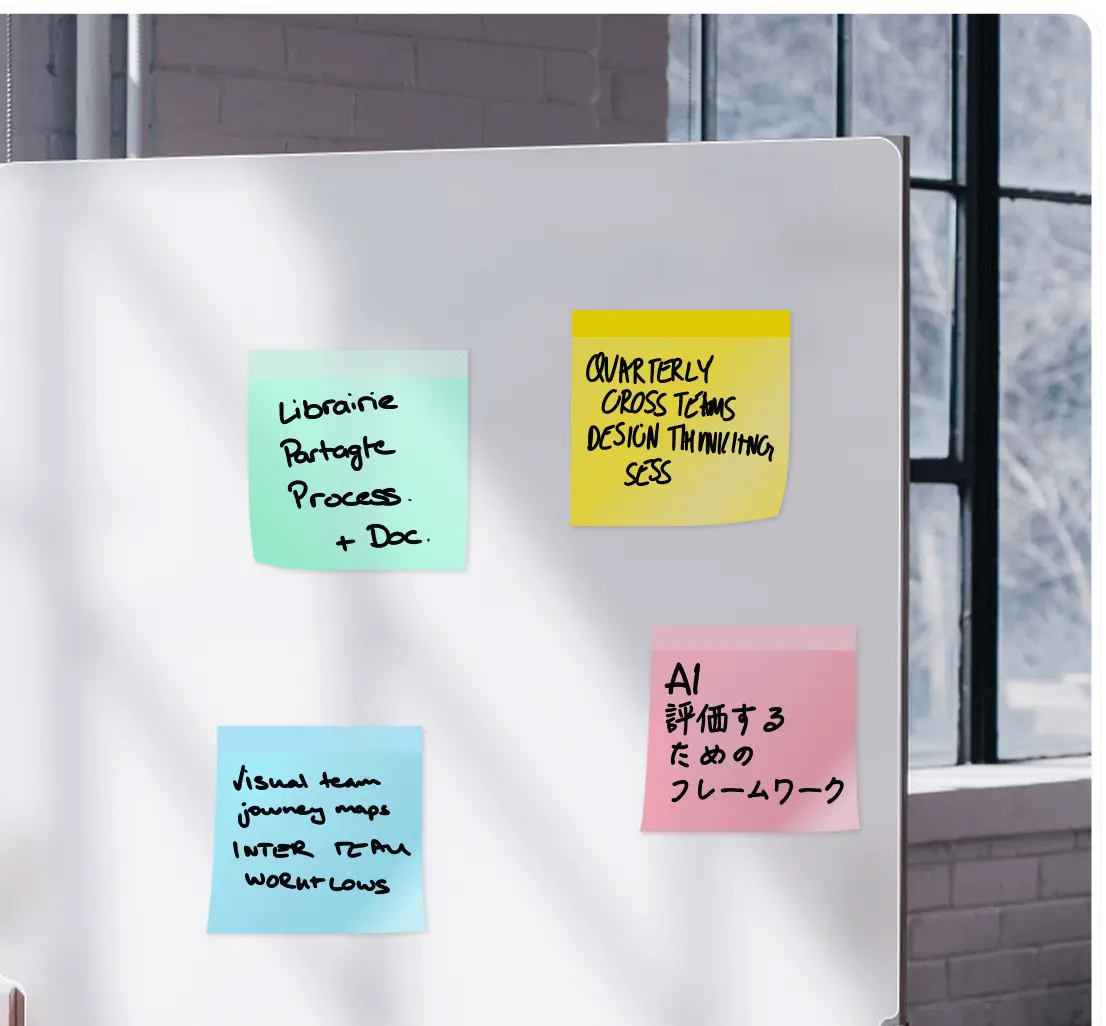


Highly accurate, even with handwriting
We combine modern AI and LLMs to read handwriting more accurately than ever. If you can read it, we can too.
Multilingual support
Recognizes notes in many languages including English, Spanish, French, German, Japanese, Korean, and more.
Preserves layout and colors
Maintains the spatial relationships and color coding from your physical board for consistent organization.
Transform Workshop Documentation from Hours to Minutes
Workshop insights often gets lost because, let's face it, nobody wants to type the result of a hard day of work. Let Fieldnotes do that for you and never waste a great team moment again.
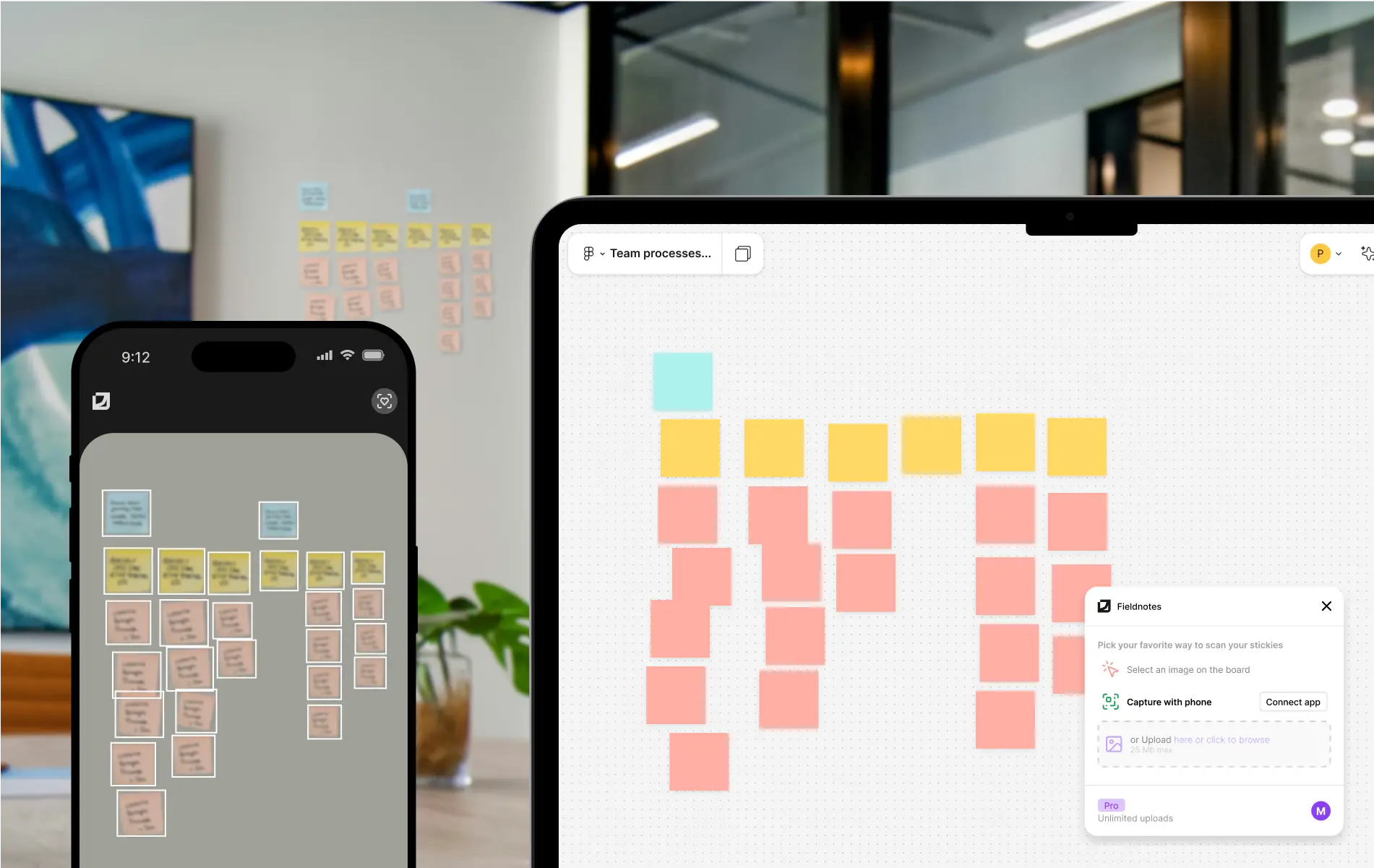
Capture from your phone
Scan a QR code to open the mobile app, snap photos, and watch notes appear in FigJam.
Instant processing
No waiting — notes appear in your FigJam board within seconds of taking a photo.
No downloads or transfers
Skip clunky file transfers with our direct phone-to-FigJam connection.
Elevate Workshop Content with AI Enhancement✨ Pro
Clean up messy handwriting, fix grammar, and generate summaries to make your workshop outputs more professional and actionable.
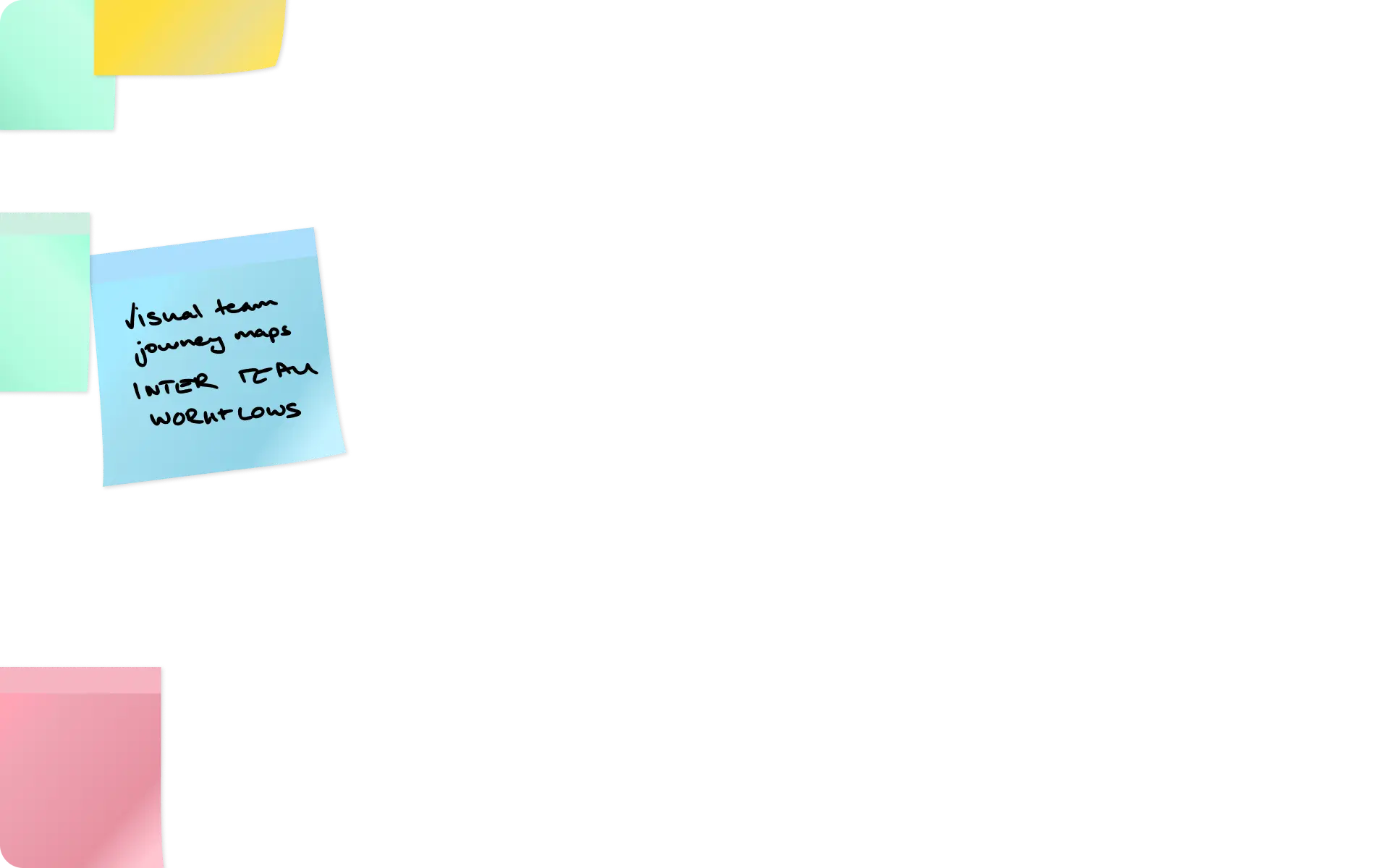
AI clean-up
Rewrite messy notes with improved grammar and clarity, while preserving meaning.
Summary and theme analysis
Identify themes and create concise summaries and takeaways of your workshop notes.
Ready-to-share outputs
Create ready-to-share boards to communicate with stakeholders or team members, or send the content to Figma Slides to refine your story.
Your Data is Your Data
Your workshop data stays private with no permanent storage of images or notes, ensuring complete privacy for sensitive information.
No data storage
Images are processed in real-time and never stored permanently on our servers.
Encrypted transmission
All data is encrypted in transit between your devices and our processing service.
Privacy-focused
We don't use your data to train our models or share it with third parties.
Built for the way you work
UX Researchers & Product Teams
Capture insights from user interviews, field studies, or usability tests—without losing the nuance or detail.
Workshop Facilitators
Digitize ideas from brainstorming sessions, design sprints, or retrospectives—fast enough to keep momentum.
Agile Teams
Turn sticky notes into clean, actionable tasks that fit into your sprint or backlog—no transcription required.
Educators
Document student brainstorming or group activities in a format that’s easy to review and reference later.
Get started for free
Search for Fieldnotes in the Figma Community and click Open in... to launch the plugin.
Not a Figjam user or simply passionate about Product and collaboration, let's have a chat!